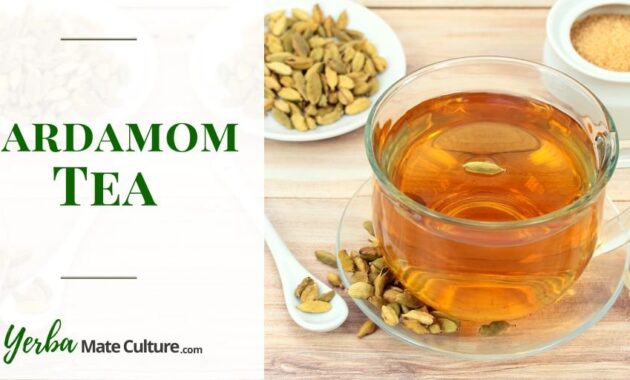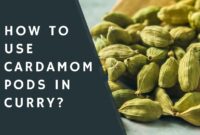Cardamom, the ‘Queen of Spices,’ is a culinary treasure that has captivated palates for centuries. Its complex flavor profile – a blend of citrus, mint, and spice – elevates both sweet and savory dishes to new heights. This article will guide you through the enchanting world of cardamom, revealing its secrets and providing you with delicious recipes to harness its aromatic power. From comforting cardamom-infused teas to decadent desserts, prepare to embark on a flavorful journey that will tantalize your taste buds and unlock the magic of cardamom in your kitchen.



Recipe Overview
Before we dive into the recipes, here’s a quick overview of what you can expect:

| Category | Value |
|---|---|
| Preparation Time | 15 minutes |
| Cooking Time | 30 minutes |
| Servings | 6 servings |
| Difficulty | Easy |
Nutrition per serving (estimated)
The nutritional values given below are estimated and may vary based on specific ingredients and portion sizes.

| Nutrient | Amount |
|---|---|
| Calories | 250 kcal |
| Protein | 5g |
| Fat | 12g |
| Carbohydrates | 30g |
| Fiber | 2g |
| Sugar | 15g |
Ingredients for Cardamom Delight
Here’s what you’ll need to create our featured cardamom-infused recipe – Cardamom Rice Pudding:

| Ingredient | Quantity |
|---|---|
| Basmati Rice | 1 cup |
| Whole Milk | 4 cups |
| Heavy Cream | 1 cup |
| Sugar | ½ cup (or to taste) |
| Cardamom Pods | 8-10, lightly crushed |
| Rose Water | 1 teaspoon |
| Saffron Strands | A pinch (optional) |
| Pistachios | ¼ cup, chopped (for garnish) |
| Almonds | ¼ cup, slivered (for garnish) |
Cooking Instructions
Follow these simple steps to create a creamy and fragrant cardamom rice pudding:

- Rinse the Rice: Begin by rinsing the basmati rice under cold water until the water runs clear. This removes excess starch and prevents the rice pudding from becoming overly sticky.
- Infuse the Milk: In a heavy-bottomed saucepan, combine the whole milk, heavy cream, and crushed cardamom pods. Heat the mixture over medium heat, bringing it to a gentle simmer. Avoid boiling, as this can scorch the milk.
- Add the Rice: Once the milk mixture is simmering, add the rinsed basmati rice. Stir well to ensure the rice is fully submerged. If using saffron, add it to the mixture now to infuse the pudding with its vibrant color and subtle flavor.
- Simmer and Stir: Reduce the heat to low and cover the saucepan. Allow the rice to simmer gently for about 20-25 minutes, or until the rice is cooked through and has absorbed most of the liquid. Stir frequently to prevent the rice from sticking to the bottom of the pan.
- Add Sugar and Rose Water: Once the rice is cooked and the pudding has thickened, add the sugar and rose water. Stir well to dissolve the sugar completely. Taste and adjust the sweetness as needed.
- Continue to Simmer: Continue simmering the rice pudding for another 5-10 minutes, stirring occasionally, until it reaches your desired consistency. Keep in mind that the pudding will thicken further as it cools.
- Remove Cardamom Pods: Before serving, remove the crushed cardamom pods from the rice pudding. You can use a slotted spoon or a fine-mesh sieve to ensure all the pods are removed.
- Garnish and Serve: Ladle the cardamom rice pudding into individual serving bowls. Garnish generously with chopped pistachios and slivered almonds. Serve warm or chilled, depending on your preference.
This cardamom rice pudding is a delightful treat that is perfect for any occasion. The fragrant cardamom, creamy texture, and nutty garnish create a symphony of flavors and textures that will leave you wanting more. But cardamom is not only for desserts. Read on to discover how versatile this spice can be!

Beyond Rice Pudding: Exploring the Versatility of Cardamom
While cardamom shines in sweet dishes like rice pudding, its versatility extends far beyond. This aromatic spice can add a unique depth of flavor to a wide range of savory dishes, beverages, and baked goods. Here are a few ideas to inspire your culinary creativity:
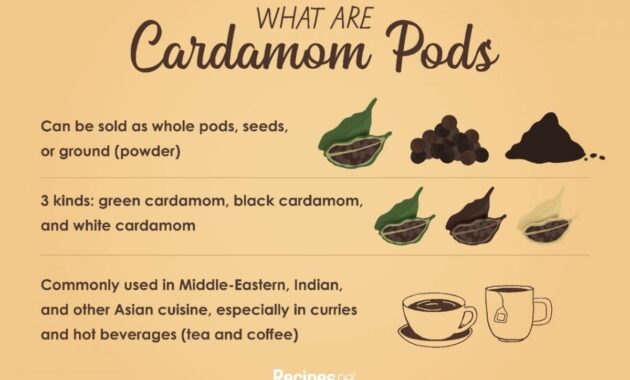
- Cardamom Tea: A simple and comforting way to enjoy the flavor of cardamom is by adding a few crushed pods to your tea. The warm, spicy notes of cardamom pair beautifully with black tea, green tea, or even herbal infusions.
- Cardamom Coffee: In many Middle Eastern countries, cardamom is a traditional addition to coffee. Grinding a few cardamom seeds along with your coffee beans before brewing adds a unique aroma and flavor to your morning cup.
- Cardamom Curry: Cardamom is a key ingredient in many Indian curries, adding a warm and aromatic complexity to the dish. It pairs particularly well with chicken, lamb, and vegetable curries.
- Cardamom Bread: Add a touch of cardamom to your favorite bread recipe for a subtly spiced and fragrant loaf. Cardamom bread is especially popular in Scandinavian countries, where it is often enjoyed during festive occasions.
- Cardamom Cookies: Spice up your cookie recipes with a pinch of cardamom. The warm, citrusy notes of cardamom add a unique twist to classic cookies like sugar cookies, gingerbread cookies, and shortbread cookies.
The possibilities are endless! Experiment with adding cardamom to your favorite recipes and discover new and exciting flavor combinations.

Tips and Notes for the Perfect Cardamom Creation
- Fresh is Best: Whenever possible, use fresh cardamom pods for the most intense flavor. Ground cardamom tends to lose its aroma quickly, so it’s best to grind the pods yourself just before using them.
- Toast for Enhanced Flavor: Toasting cardamom pods lightly before grinding them can enhance their flavor. Simply heat the pods in a dry skillet over medium heat for a few minutes, until they become fragrant.
- Start Small: Cardamom has a strong flavor, so it’s best to start with a small amount and add more to taste. You can always add more, but you can’t take it away!
- Storage: Store cardamom pods in an airtight container in a cool, dark place to preserve their flavor. Ground cardamom should be stored in the same way and used within a few months.
- Substitutions: If you don’t have cardamom pods, you can substitute ground cardamom. Use about ¼ teaspoon of ground cardamom for every 6-8 pods.
- Pairings: Cardamom pairs well with a variety of flavors, including cinnamon, cloves, nutmeg, ginger, citrus, nuts, and fruits.
Whether you are a seasoned cook or a beginner in the kitchen, incorporating cardamom into your recipes is a wonderful way to add depth, complexity, and a touch of exotic flair. Experiment with different dishes, explore new flavor combinations, and discover the magic of cardamom for yourself. From the subtle warmth of cardamom tea to the rich aroma of cardamom curry, this versatile spice is sure to elevate your culinary creations and delight your taste buds. Don’t be afraid to explore the many facets of cardamom and let your creativity flow in the kitchen. The world of cardamom awaits, brimming with possibilities to enhance your dishes and captivate your senses. This simple spice, often overlooked, holds the key to unlocking a new dimension of flavor in your everyday cooking. So, embrace the magic of cardamom and transform your meals into unforgettable culinary experiences. By incorporating this spice into your culinary repertoire, you’re not just adding an ingredient, you’re infusing your dishes with a rich history, a vibrant aroma, and a depth of flavor that will leave everyone wanting more. Cardamom: a small spice, a world of flavor.
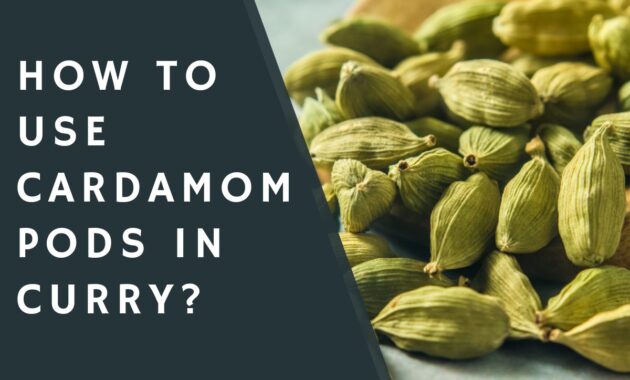
So next time you’re looking to add a special touch to your cooking, remember the power of the cardamom pods! Its subtle, yet distinct flavor profile can elevate almost any dish, be it sweet or savory. Have fun experimenting and enjoy the delicious results! You will discover that the addition of a few cardamom pods can be the simple key to unlocking an amazing dish.