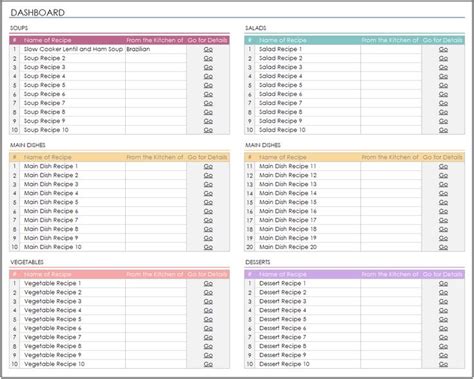Excel Family Recipe Book Template: Organize and Preserve Your Culinary Heritage
Are you tired of losing precious family recipes scribbled on scraps of paper or tucked away in dusty recipe boxes? Do you dream of easily sharing your culinary traditions with loved ones? Then creating an Excel family recipe book template is the perfect solution! This digital approach offers a streamlined and easily searchable way to organize, preserve, and share your treasured recipes. This guide will walk you through creating your own personalized family recipe book using Microsoft Excel.
Why Choose an Excel Recipe Book Template?
There are several compelling reasons why an Excel-based recipe book is a fantastic option for preserving your family recipes:
- Searchability: Unlike physical recipe books, an Excel spreadsheet allows for easy searching and filtering. Find a specific ingredient, cuisine type, or holiday recipe in seconds!
- Organization: Categorize your recipes logically using columns for cuisine type, occasion, dietary restrictions (vegetarian, vegan, gluten-free, etc.), and preparation time.
- Easy Updates: Adding, editing, or deleting recipes is a breeze. No more messy handwritten corrections or lost recipe cards.
- Shareability: Easily share your digital recipe book with family members via email or cloud storage services like Google Drive or Dropbox.
- Portability: Access your recipes from any computer or device with Microsoft Excel.
Creating Your Excel Family Recipe Book Template: A Step-by-Step Guide
Let's dive into creating your own personalized family recipe book. Here's a suggested structure:
1. Setting up your Spreadsheet:
First, create a new spreadsheet in Microsoft Excel. Consider these column headers:
- Recipe Name: (Essential!)
- Category/Cuisine: (e.g., Italian, Desserts, Appetizers)
- Source: (e.g., Grandma's Recipe, Family Cookbook)
- Yields: (e.g., 6 servings)
- Prep Time: (e.g., 15 minutes)
- Cook Time: (e.g., 30 minutes)
- Ingredients: (This column will need multiple rows for each recipe)
- Instructions: (Again, likely needing multiple rows per recipe)
- Notes/Tips: (Optional, for special instructions or variations)
- Dietary Restrictions: (Vegetarian, Vegan, Gluten-Free, etc.)
- Occasion: (Holiday, Birthday, Weeknight Dinner, etc.)
2. Adding Your Recipes:
Enter each recipe into a new row, carefully filling in each column. For longer ingredient lists and instructions, consider using multiple rows within each recipe section. You might use a visual separator (like a series of asterisks or dashes) between recipes to improve readability.
3. Enhancing Your Recipe Book:
To elevate your digital recipe book, consider these enhancements:
- Formatting: Use bold text for recipe names, different colors for categories, and consistent formatting for an organized look.
- Pictures: Add photos of your finished dishes to make your recipe book even more engaging! You can easily insert images into Excel cells.
- Filtering & Sorting: Use Excel's built-in filtering and sorting functions to quickly find specific recipes.
- Conditional Formatting: Apply conditional formatting to highlight recipes with specific dietary restrictions or occasions.
4. Protecting Your Data:
For security, consider password-protecting your Excel file to safeguard your precious family recipes. Excel offers built-in options to do this.
Beyond the Basics: Advanced Features
For more advanced users, you can explore these features to make your recipe book truly exceptional:
- Formulas: You can even use formulas to calculate total cooking time or nutritional information (if you add that data to your spreadsheet).
- Data Validation: Use data validation to ensure consistency in data entry (e.g., specific categories for cuisine types).
- Macros: Learn to use macros to automate tasks like sorting recipes or adding new recipes with a template.
By following these steps, you can create a dynamic and easily accessible Excel family recipe book that will keep your culinary heritage alive for generations to come. Start preserving your family's culinary treasures today!